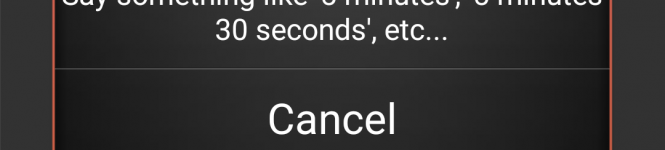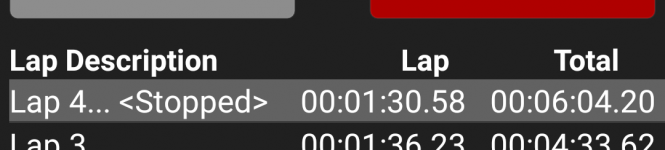When in multi-timer mode you can give speak commands to create, create & start, or delete a timing.
Add Timing: Say something like “add chicken for 15 minutes”. This will create a new timing set to 15 minutes with the lable “chicken”. The timing will not be started until you tap the start button.
Start Timing: Say something like “start chicken for 15 minutes”. This will create a new timing set to 15 minutes with the label “chicken”, the timing will be started immediately.
Delete Timing: Say something like “delete chicken”. This will stop and remove any timing labelled “chicken”.